
Chase Bank is the largest bank in the United States as of 2021. This bank has over $3.03 trillion in assets and one of the highest customer satisfaction rates across the board. But how does the new Chase Bank debit product for kids and teens stack up against its competitors?
The Chase First Banking account was created as a kid-friendly banking account that helps kids learn the value of money and parents play an active role in this process. Launched in 2020 in partnership with Greenlight, Chase First Banking has many of the features seen in popular kids’ banking products, plus a few management options parents may love.
Is the Chase First Banking account right for your family? Continue reading our comprehensive review below, and see how it stacks up against the competition in our rundown of the best debit cards for kids and teens this year!
Who’s It For
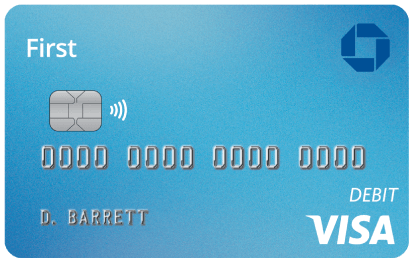
Average age: 6-13
Good candidate: Older children and younger teens who are not quite ready to be financially independent and would benefit from moderate parental control.
Kids between the ages of 6 and 17 are eligible to be added as users to this account. However, a Chase First Banking account does not support direct deposit, so if your teenager is already earning their own money and they want to deposit it directly into their own account, they will need to do so another way or get a different account like the Chase High School Checking account.
Only Chase customers are eligible to sign up for this account and parents must link a qualifying Chase checking account in order to get started. Qualifying accounts include but are not limited to the Chase Total Checking, Chase Premier Checking, Chase Better Banking, and Chase Private Client accounts.
Features and Benefits
Fees: no monthly service fee, no fee for in-network ATMs ($2.50 per withdrawal from out-of-network ATMs), $5 card replacement fee per card, 3% foreign exchange fee
The Chase First Banking account debit card is offered through Greenlight, one of the most popular kids’ banking products and apps on the market. So not surprisingly, there are a few similarities between this product and Greenlight. However, this checking account by Chase is structured differently and better for kids that are a little older.
This is a fee-free banking product that gives kids valuable learning experiences and parents the ability to “micromanage” their kids’ accounts. For both parents and kids, this account is divided into three categories: Spend, Save, and Earn. Take a look at what this is like for each.
For Parents
As the account owner of a Chase First Banking checking account, parents have control over their kids’ spending and are responsible for transferring money into their account. They must fund their child’s account with a linked Chase checking account.
In the Spend category, parents can choose where their kids do or don’t shop, how much they may spend at certain places, and even freeze their cards as needed from the app. They can set “Places to spend” which can be either specific merchants or merchant categories they would like to restrict.
Restrictions may mean setting spending limits for those categories or prohibiting spending at them altogether. For example, a parent may decide to allow their child to only spend $20 at a movie theater, $75 on clothing, or $25 at a restaurant, etc. Such categorical spending limits can be set by the parents with this account.
Money not in a “Places to spend” category becomes “Spend anywhere” funds. “Spend anywhere” money can be used anywhere (except for prohibited establishments) until there is no more available. All transactions that would overdraft either “Places to Spend” or “Spend Anywhere” funds are automatically declined. Kids can only use funds from “Places to spend” or “Spend anywhere.”
In the Save category, parents can essentially require their kids to set aside their money for future use by assigning it to their savings for them. By placing money into the “General savings” category, parents can effectively save for their kids and teach them good habits. Kids can then decide which categories to put their savings into if they have specific goals set up.
Finally, in the Earn category, parents can pay their children allowances via recurring transfers into either their “Spend anywhere” or “General savings” balance. Chores can be assigned in the app that earn allowance when completed. For one-time payments, parents can select “Transfer money” and initiate this transaction from their own linked checking account.
Parents may choose to set up alerts to be notified when their kids use their cards. Only one parent or guardian may manage and have access to a Chase First Banking account.
For Kids
On the kids’ side, users are more limited in what they can and can’t do. Their parents will decide for them what money they can spend and what they can spend it on.
But stringent though these terms may be, kids still have a lot of options for what they do with their Chase First Banking funds. For example, they can set savings goals for themselves that they contribute to, even if their parents have already designated a certain chunk of money to be put away in savings. After they reach a goal, a parent may choose to move this money to a spending category for their child to use or leave it in savings.
Unlike some similar products, kids will not receive rewards from their parents for reaching savings goals or saving more money (i.e. an interest rate paid on their savings balance or an account bonus when a goal is met). This account does not earn interest paid by Chase bank either.
Kids can also ask for more money. If a child would like more money added to their account, they can request this from their parents from the app. This money can be transferred into a spending or saving category at the parent’s discretion.
Another way kids can receive funds is by completing chores or tasks for their parents. Many parents assign chores to their kids through the app and set a reward amount that their child can see for the completion of these chores. Others set fixed recurring allowances without specific chores.
Chase First Banking debit cards can be used online and almost anywhere Visa is accepted, including at more than 16,000 transaction-free Chase ATMs. They can also be used internationally, but foreign exchange fees may apply. Unfortunately, many types of withdrawals and transfers are prohibited.
There are only two ways that kids can withdraw funds from their account:
- At an ATM (fees are assessed at out-of-network locations)
- As cashback on non-PIN debit card transactions for in-person or online purchases
The only other way funds can leave a child’s account is if their parent transfers it.
Kids can either spend or save their money only. They are not able to invest it into real stocks or donate it to charity through Chase.
A child may lock or unlock their own card from the Chase mobile app in the event that it is lost or stolen.
How Much Does it Cost
The Chase first Banking checking account with debit card does not come with any service fees. It also does not penalize low balances.
It does not cost most users anything to use, open, or keep (with the only real fees coming from foreign transactions, card replacement, and withdrawals from out-of-network ATMs).
This is not a subscription-based product, so there are also no costs associated with keeping your account and accessing all of its features. As long as the qualifying Chase checking account linked with a Chase First Banking account remains in good standing, your First account will stay open.
Please note that this account does not qualify for signup bonuses applied to other Chase personal checking accounts.
Chase First Banking Vs. Competitors
One of the main benefits of Chase First Banking is that it does not charge unnecessary subscription or service fees like many other kid-friendly deposit products (including FamZoo).
Chase First Banking is also a popular choice because it gives parents much more control than other apps and products. For example, few kids’ debit cards or checking accounts allow parents to set spending categories for their kids or set aside money for savings on their behalf. These could be especially useful for parents of children who have not had much practice managing their own money.
Chase First Banking checking accounts are incredibly safe too. As we’ll talk about, they protect against unsafe spending, fraud, and unauthorized debit transactions.
Potential Drawbacks
One potential drawback to this product is that it requires you to be a Chase customer to open. And while Chase is a great bank for many people, this may be an inconvenience for some.
There are also several limitations on how money can go into and out of this account. For example, the account owner cannot deposit money into this account via ACH transfer or wire transfer or transfer money in these ways.
Additionally, kids are limited in how they may use their money. Some families may prefer a product that allows them to put money toward giving or investments in addition to spending and saving.
A Chase First Banking account also has no check writing capabilities and does not allow check deposits of any kind. Chase convenience services including Chase QuickPay and Chase QuickDeposit are not available for this account, and users cannot use peer-to-peer transaction services such as Zelle or Venmo.
This account does not pay interest on money saved, so look elsewhere if this feature is important to you and your child.
Consumer Sentiment
Chase Bank is known for providing above-average customer service, and Chase First Banking account users are generally satisfied.
The Chase mobile app is highly regarded with 4.4 stars in Google Play and 4.8 stars in the App Store. Its interface is easy to navigate and most users have little to no trouble accessing their accounts and getting questions answered through the app and/or online platform.
To contact customer support, you can send a secure message through the app or online banking platform or give Chase a call at 1-800-935-9935.
Is It Safe
In addition to being FDIC insured up to $250,000, Chase First Banking checking accounts are covered by Zero Liability Protection and 24/7 Fraud Monitoring. These features will keep your child’s money safe from unauthorized debit transactions and flag you if suspicious activity occurs.
Chase protects kids’ safety by prohibiting spending at dangerous establishments and by capping daily spending and withdrawals. Prohibited transaction types include:
- Gambling purchases
- Rental purchases
- Cash withdrawals
- Check purchases
As mentioned, parents can also take their kids’ safety into their own hands by limiting or restricting their spending at certain establishments. Additionally, use of these debit cards on peer-to-peer spending networks like Zelle, Venmo, and PayPal is prohibited.
How to Sign Up
Signing up for this checking account can be done completely online or through the Chase mobile app. To be eligible to sign up, you must be a Chase checking account customer already or be willing to open an account.
If you qualify, you can sign up by providing your personal information and linking your Chase checking account. Your child should receive their debit card within three to five business days.
Only one parent or guardian may be the owner of a Chase First Banking account. Each Chase customer can open up to five Chase First Banking accounts per qualifying checking account (if at any time your linked checking account is closed, this account will be as well).
Final Thoughts
For parents of kids and young teens that want a little more control over their kids’ spending, the Chase First Banking account is not a bad way to go. This account allows parents to manage their children’s spending on a more granular level than other products and apps do, making this one of the best options for parents hoping to help their children learn important money management skills.
If you don’t mind the restrictions and limitations of this account (i.e. few funding options and a number of services not available), then it may be a good fit.


Leave a Reply